Instruction
Blended learning is one approach to instruction. At its best, Seton’s blended learning model enhances student learning by providing opportunities for students to learn grade-level material and receive personalized instruction at their “just right” level. There are three parts to the blended learning model. Each of these three components plays a unique and important role in student learning and, when combined, increases academic progress.
-
- Online Learning: Online learning provides students with lessons aligned to their unique learning needs. For some students, online lessons will include remediation of skills, and for others, it might include enrichment activities.
- Teacher-Led Small Group Instruction: Small group instruction gives students the opportunity to learn from their teacher in an environment that gives them individualized attention and more opportunities to participate. Small group lessons may be aligned to the curriculum or might be focused on meeting specific needs of students in the group.
- Data Analysis: The interaction between student’s online learning path and teacher-led instruction is the secret sauce of Seton’s blended learning model. Data from small group instruction and from computer learning provide teachers with a more complete picture of students’ strengths and areas for growth and helps teachers align the two to meet the needs of each student in the class. While each component separately is beneficial, the use of data to blend the two types of instruction increases the impact that each would have on their own.
Small Group Instruction
Small group instruction is one of the greatest benefits of a blended learning environment. Thanks to the highly engaging, personalized instruction and practice, some students are engaging with on computers through adaptive content providers, a blended learning teacher has the ability to teach to a smaller number of students than in a typical classroom. Research has shown that decreasing the student-to-teacher ratio is beneficial to student learning and confidence as well as teacher sustainability, and blended learning classrooms maximize this ratio to its utmost potential.
During a small group instruction period, teachers are strategically grouping students based on quantitative and/or qualitative data to provide supports and scaffolds, remediate or reteach, enrich and challenge, address misconceptions, and otherwise pinpoint the needs of small groups of students based on strong data analysis.
This differs from traditional whole group instruction that might already be differentiated in that rather than targeting or differentiating aspects of the same lessons objective to certain students within a large classroom setting, teachers have the freedom to adjust entire instructional plans, create mini-lessons, scaffold objectives, utilize new resources to a data-driven collection of students intimately. In other words, small groups give teachers the ability and opportunity to target specific skills, learning styles, gaps, misunderstandings, and personalities.
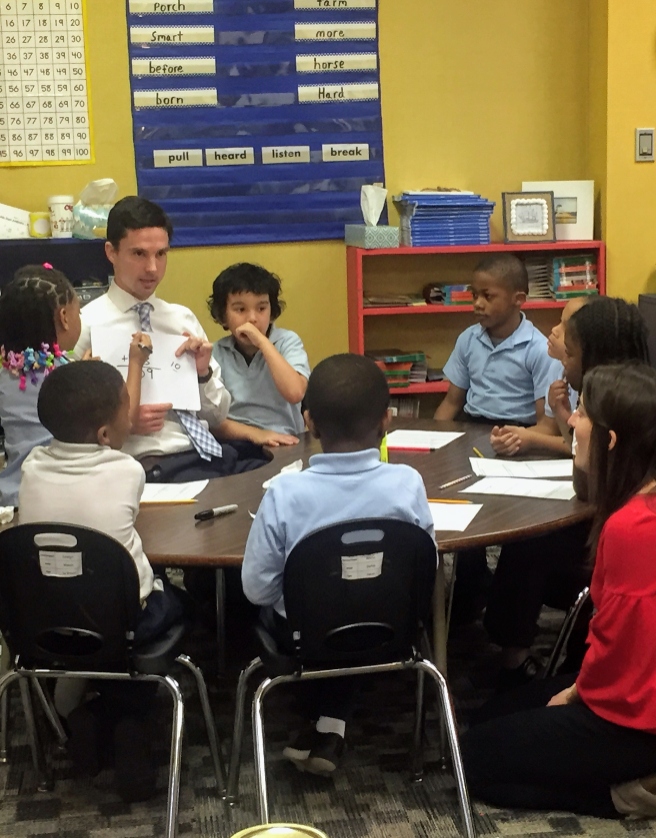
Resources for Educators
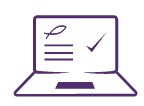
Online Content
Online learning through content providers allows students to get individualized instruction while the teacher is leading a small group lesson. This is an integral part of the blended learning model. In addition to providing students personalized learning, it gives both teachers and students more access to each other. These four elements are best practices for implementing online learning in a blended learning environment:
-
- Model Use of Content Providers: Before students begin working on online content providers, it is a best practice for teachers to model how to interact with the different programs they will be using, and guide students to identify important features and lesson components. This allows teachers to set clear expectations and set students up for long-term success.
- Utilize Note-Takers: Just as it is good practice for students to take notes during teacher-led instruction, students should also utilize some form of note-taking or “screen to paper transfer” of what they are learning on digital content providers.
- Track and Invest: Students experience the most success with online content when they are invested in their own progress.
- Analyze Content Provider Data: To get the most out of online content providers, it is important to use the data provided to identify student strengths and areas for growth and make instructional decisions from that analysis.
The resources below will support teachers model content providers, create notetakers for students, and incorporate student online learning into grades. Be sure to visit the investment page for more details on how to track and invest students in their progress and the data analysis page for support in making the most of the data received from student online work.

Resources for Educators
Example Student Notetakers
Three examples of student notetakers that can be used in conjunction with any online content provider.
Included: Three notetaker templates
Imagine Math Student Notetaker Examples
An example of an Imagine Math student note taker with student exemplars.
Included: A notetaker template and two student exemplars.
Data Analysis and Usage
Data analysis is a critical component of successful blended learning. In addition to the data that instruction and assessments in a traditional classroom provide, the blended learning model adds data from content providers and small group instruction assessments. The secret sauce in strong blended learning classrooms is analyzing the wealth of data available to identify student strengths and areas for growth, and adapting instruction and instructional strategies accordingly.
The Data Driven Instruction cycle has three parts—assessment, analysis, and action.
- Assessment: Assessment is the start of a data driven instruction cycle. It measures the effectiveness of instruction and monitors student learning and mastery.
- Analysis: In this part of the data driven instruction cycle, assessments are analyzed to determine which students mastered objectives and are ready to move forward and which students need additional support. This analysis is more than identifying which students passed and which students failed. It is critical to dive deeper to find out what students got wrong and why, including evaluating instructional strategies, common misunderstandings, and teaching methods.
- Action: Action is a key part of this cycle because it brings about instructional decisions and changes based on the data that was collected and analyzed. After evaluating data, teachers must adjust plans and implement instruction that meets students’ needs. Assessment and analysis are useless without action.
It is critical to remember that the data driven instruction cycle is an ongoing cycle, not a one-and-done task. When used at frequent and consistent intervals, this cycle is a powerful tool in any classroom. Below are resources to support teachers through the stages of this DDI cycle.
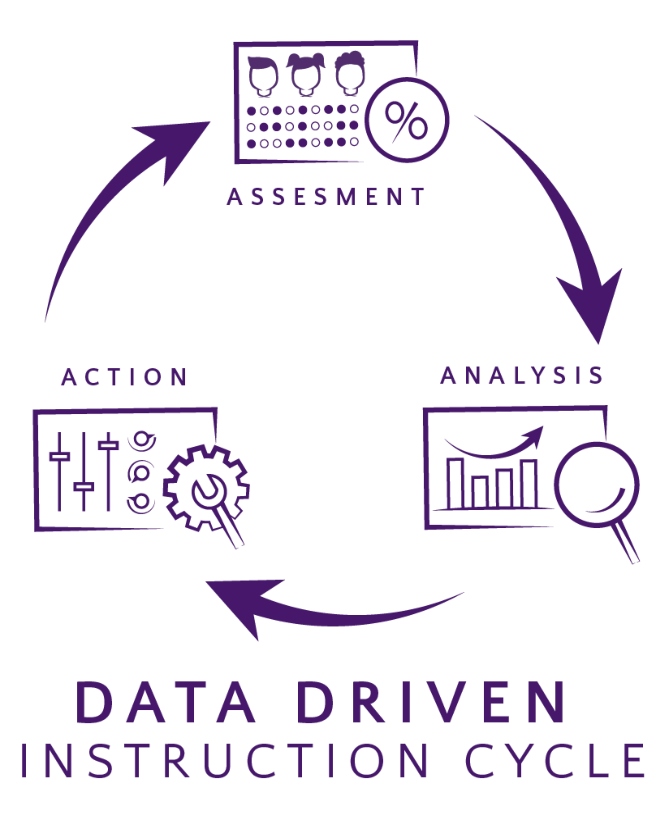
Resources for Educators
Grouping and Regrouping Guide
A guide to how, when, and why to create and adjust student small groups.
Data Driven Instruction Methods and Worksheet
Strategies and a template to plan data-driven instruction to target student needs.
Analyzing Student Error Tools
A step-by-step guide for analyzing errors in student work and planning instructional support.
Systems that Support Blended Learning Video Examples
Kindergarten
Rotation Example
1st Grade
Rotation Example
2nd Grade
Rotation Example
3rd Grade
Rotation Example
4th Grade
Rotation Example
5th Grade
Rotation Example
6th Grade
Rotation Example
7th Grade
Rotation Example
8th Grade
Rotation Example
Classroom Set-Up Video Examples
Kindergarten
Rotation Example
1st Grade
Rotation Example
2nd Grade
Rotation Example
3rd Grade
Rotation Example
4th Grade
Rotation Example
5th Grade
Rotation Example
6th Grade
Rotation Example
7th Grade
Rotation Example
8th Grade
Rotation Example